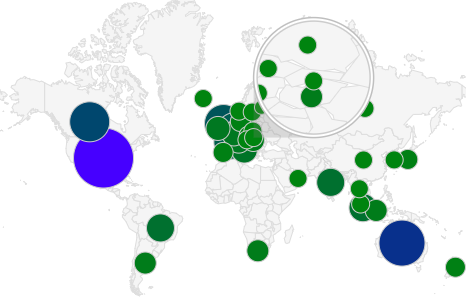Today I am going to tell you a very useful trick to export your Facebook friend's Birthdays to MS outlook and MS Excel. Now you may think that this trick is not that useful for you. But when the time will come and you will need all your friend's birthday information at one place, you …
Category: MS Office
Create an HTML Editor Using Excel VBA
This is a very very useful trick for creating a beautiful HTML editor using MS Excel. You will feel very happy as you are going to create a small functional software with some easy steps. In the application there will be a textbox. When you will write some HTML in the text box, the corresponding …
Can’t find project or library in Excel VBA ! ! !
What is this ? You might have seen this type of problem while using some macro enabled excel or macro enabled PowerPoint in your PC. This type of problem generally occurs when a macro enabled Excel is used in another computer other then the developer’s computer. In the developer‘s computer it works fine but in …
How to add a Drop-down list to an Excel cell
Many times you might have seen some tiny drop down list attached with a particular cell in excel. If you have not observed then don’t worry. I am here to make you aware of it. Just have a look on the following image. You can see the drop-down list for the columns “Gender” and “Qualification“. …
How to Copy Text From an Image
Sometimes we need to copy a text from an image file. We do not know how to do it. So ultimately we need to manually type the text, which is very boring. But now you don’t need to worry. There is a useful and interesting trick for this. Simply by using Microsoft Office OneNote you …