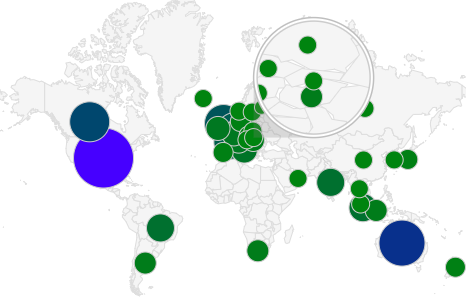We all know there are many application available for speaking clock. But you also know I am a crazy guy who always try to do something out of nothing. So I thought, how to turn your default windows clock to a speaking clock and finally I found a way to it. This technique may not …
Author: geetamamuni
Happy to Declare Our Plan For a WordPress Blog
Hey friends,After about 7 days I am writing again, I was just busy with some work. Anyway, now I will continue writing. This time I am very happy to declare that we have planned to create a WordPress blog very soon. And about what we will write is just a secret for you. We will …
Some Interesting and Unusual Wikipedia Articles
Don’t have any work ? Feeling bored ? Read these amazing articles of Wikipedia which I Stumble Upon while surfing in internet. Some of these are really interesting and informative. If you really like any of these articles then you can use this export Ebook feature to download them as PDF for your future use. …
How to Create a Speaking Calculator in Windows
We all use windows default calculator everyday. Some days before, I had written an article about some beautiful Calculator tricks for windows. But today I will tell you how to create a beautiful and interesting speaking calculator in 2 minutes. Although this article may not be very useful for your calculation purpose but still it …
Encode and Decode Messages Online with Password
This online tool you can use to secure your online messages. As you can see below there is a password field, a message field and a output field. Just you need to write your message and enter your password. Then press the Encode button to generate the encrypted message. If anyone gets the encrypted message, …