Are you getting bored of repeated sign in–sign out to different Gmail accounts everyday. If you are handling multiple Gmail accounts you must have tried to open them in different browsers. But have you ever tried to open them in the same browser. Yes you can do it. Just go through the following instructions.
- Just login to your Gmail account
- Click on the drop down present at the top right.
- You will see the following options
- Click on the Add account button, you will be driven to the login page of Gmail in a separate tab.
- Give your credentials for another account and click sign in
- After sign in, if you click on the same drop down present at the top right, you can get different options to switch your account.
You may also like to see
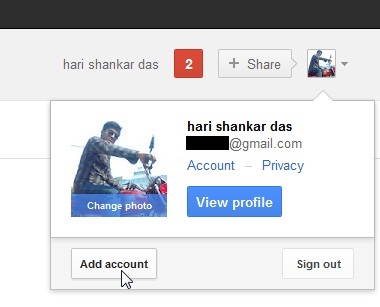
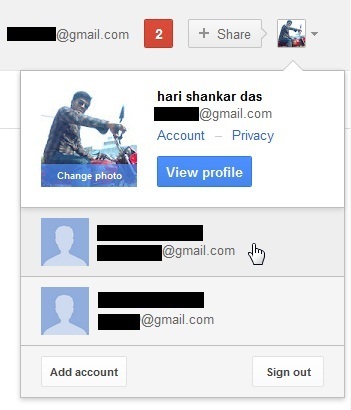

Does this still work?
I see ‘add account’option, but that’s for quick toggling… what about logged into multiple account at same time?
Was using incognito, now even this isn’t working.
Just found the multiple accounts lab option (via gmail > settings > labs). enabled and restarted, disabled all category tabs also as advised here https://goo.gl/FnBtMU
Still no multi-login. Would also like this for dropbox !
It works! sick 🙂
Read about it in gmail login http://helpgmaillogin.com