Do you know who is using your computer in your absence ? Are you afraid of data theft and misuse of your computer ? Don’t worry you are at the right place. Today I will tell you how to lock your computer by the movement of phone, that means when you go away from your computer with your phone the laptop will be automatically locked
- Bluetooth enabled Cell Phone
- Bluetooth enabled Laptop/Desktop
- Install the software.
- After install, open the software from your desktop.
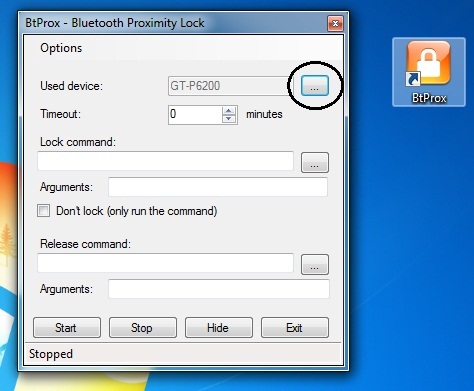
- Click on Used device
- You should turn on your Bluetooth (both laptop & phone)
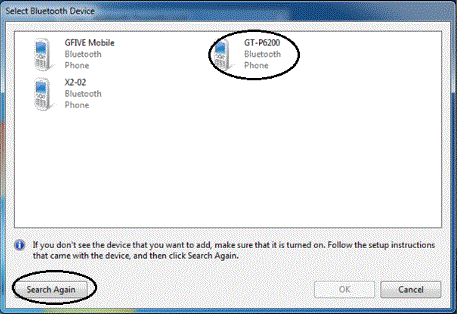
- Then select your phone

- Set “Timeout=0”. Then click on “Start”.
- The following message will appear after few seconds.
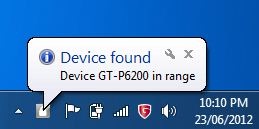
- Now to test whether it is working or not you take away your phone from the laptop or just disconnect your phone’s Bluetooth. Wait for few seconds…..
- A countdown timer will appear as shown in the above picture. After this your computer will be automatically locked.
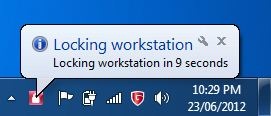
- If you have given any password to your computer then you can use it to unlock & if you don’t have any computer password then in normal way you can open it.
From,
Saurav Misra
